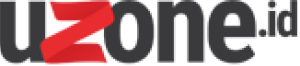Uzone.id—Technology has dramatically increased productivity. A variety of applications and software are present to make daily life smoother, easier, and more efficient.
Of the many applications and software that have been developed, some have become popular thanks to their practicality in helping to increase daily productivity. Here are seven of them.
Google Gemini

Gemini is an AI assistant developed by Google Deepmind. Before changing its name, Google introduced Gemini as Bard.
Predicted as a more sophisticated platform than similar platforms, Gemini has several excellent features that make it stand out.
First, Gemini has a Multimodality feature that allows this platform to understand and process information from two or more modalities, such as text, images, audio, and even programming code.
Gemini not only answers user questions but also has a Reasoning and Explanation feature that allows it to answer complex questions, debug code, and explain scientific concepts clearly.
In addition, Gemini presents the Advanced Information Recovery feature to ensure that it will provide the right and fast answers.
Google Keep

Google Keep is an application and software developed by Google that is usually used to take notes. Google Keep allows users to create, edit, and share notes through a single platform. Users can access Google Keep through the mobile app or web app.
Some key features Google Keep provides include Notes and Lists, Voice Memos, Image and Photo Notes, Color Coding and Labels, Reminders, Collaborative Notes, Sync Across Devices, Search Functionally, and Integration with Google Services.
Shortcuts

Especially for iPhone and iPad users, Shortcuts allows users to create personal shortcuts.
With Shortcuts, users can perform more than 300 automatic actions on contacts, calendars, maps, music, photos, cameras, and Safari, including all apps that support Siri shortcuts.
Shortcuts can create animated GIFs, call people in contacts, turn alarms on and off, and get directions.
Otter.ai
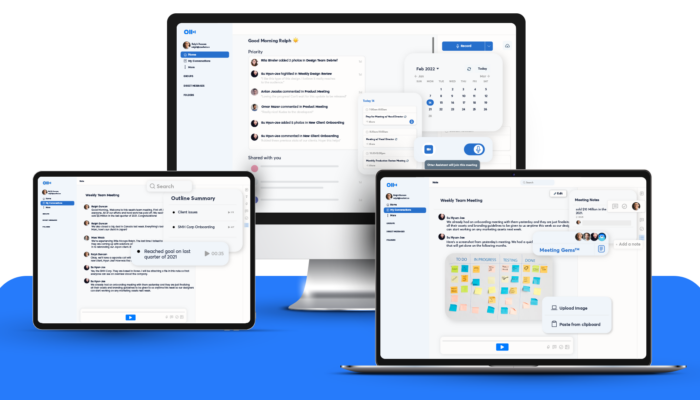
Otter.ai is a transcription application for those who need free tools for automatic transcription. The free service allows users to transcribe 30 minutes of audio per session for 300 minutes monthly.
In addition, Otter.ai has several other features, such as converting video files with sound to text and copying everything that happens during an online meeting.
Otter.ai produces quite good results for the output itself. However, if the background sound is too noisy or the pronunciation needs to be more precise, Otter.ai can trigger mistakes.
Asana AI
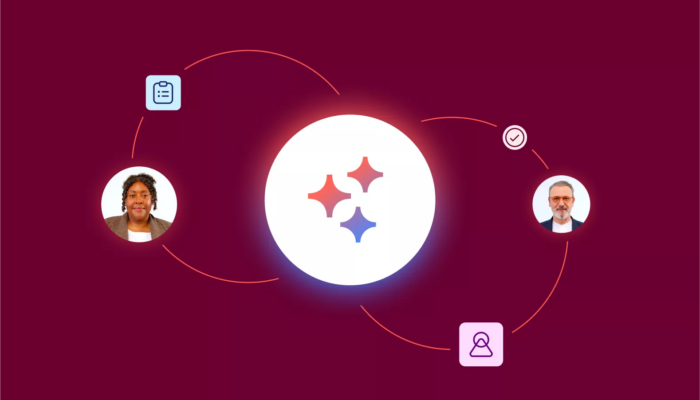
Asana AI can help increase productivity, simplify workflows, and help teams manage tasks more efficiently.
Specifically, Asana AI can be leveraged to automate repetitive tasks such as assigning work and due times, which will help teams save time.
This software will also offer task priority recommendations to help the team make work management decisions.
In addition, Asana AI will analyze the team’s progress and performance, warn if any inconsistencies are detected, and predict potential delays so that teams can adjust their strategy in real time.
IFTTT (If This Then That)

IFTTT (If This Then That) is a web-based service that helps users create simple task automation between various applications and services.
For example, using IFTTT, you can upload photos on Instagram while saving the post results on your Dropbox account. Alternatively, if the weather forecast says it will rain tomorrow, users can set IFTTT to send a reminder.
To use IFTTT, users need to register a new account and then connect their IFTTT account to the applications and services they want, such as Google Drive, Instagram, and Slack.
Slack
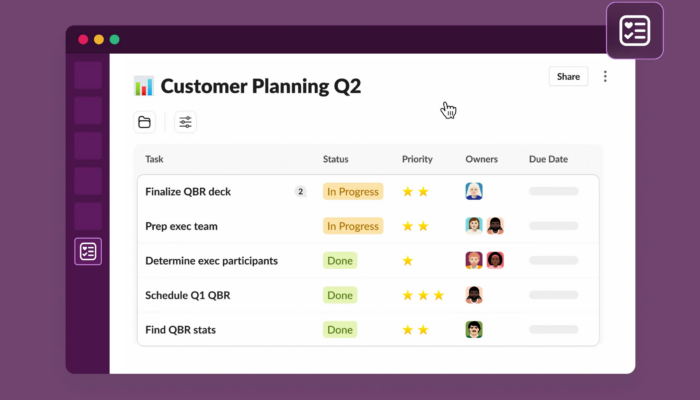
Slack is an operating system that combines people, data, agents, and AI into a single conversational interface. Companies mostly use this application to allow users to share messages and files in real-time.
Some of the main features in Slack are Channels that can be customized based on teams, projects, and topics, DM features, file sharing, search, automation, voice and video calls, and integration features that can connect Slack with various applications such as Dropbox, Trello, Asana, Zoom, and GitHub.
(Aisyah)