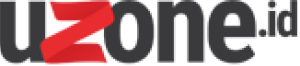Uzone.id – When it comes to creating and designing websites, having the right software can make a huge difference. The best web design software helps you create functional, responsive, and visually appealing websites that grab visitor’s attention and keep them on the customer journey.
Having a strong online presence, particularly a website, can be a make or break for generating more revenue. Yes, the quality of your website impacts results, but the purpose of this article is to stress the importance of making sure you have a website.
“The mobile web remains the most widely used platform in a world where people have more ways than ever before to search, browse, and shop,” said Mary Ellen Coe, President of Google Customer Solutions.
She continued, “But it’s no longer enough to just have a mobile presence. Business growth requires the speedy mobile experience that people expect and demand today.”
So, here are some of the best web design software options available in 2024, each tailored to different needs and skill levels. These platforms have a lot of UI/UX features, collaboration and sharing tools, and of course, assets that let you add your unique touch to every site.
Figma
Figma stands out as an intuitive and powerful tool for both UI and UX design. Its collaborative features make it particularly suitable for teams.
With Figma, the design team can collaborate to create interactive prototypes and design systems. Figma is accessible to all users, from beginners to professionals, thanks to its modern and user-friendly interface.
Adobe Dreamweaver
Adobe Dreamweaver offers a wide range of coding languages such as HTML, CSS, JavaScript, and PHP.
Dreamweaver’s blend of WYSIWYG (What You See Is What You Get) and code-based interface allows designers to see their code’s impact immediately, making it ideal for both novice and experienced developers.
Wix
Wix offers a wide range of templates, so you can easily make a professional-looking website with drag-and-drop features without any coding knowledge.
Wix offers free options, and pay options. But for free plans, Wix offers free plan options, though advanced features require a subscription.
Webflow
Webflow allows users to create dynamic and responsive websites without writing code. It provides a visual interface that generates clean HTML, CSS, and JavaScript.
Webflow also includes CMS (Content Management System) capabilities, making it a versatile choice for both simple and complex websites.
Weebly
This platform offers an easy-to-use method to create websites, blogs, or online stores, just drag-and-drop.
Weebly’s features interface to simplify the design process and its templates are mobile-responsive and SEO-friendly, great for growing your business on online platforms.
Bluefish
Bluefish is a lightweight and fast code editor aimed at experienced coders. It supports a wide range of programming languages including HTML, CSS, PHP, and JavaScript.
Because it supports experienced developers, Bluefish lacks a visual interface, this platform only offers text-based environments and ensures clean and efficient code. But it’s ideal for those who prefer a more hands-on approach to web design and development.
WordPress
A popular platform for many website creators right now. WordPress offers extensive customization through themes and plugins, making it suitable for a variety of websites, from blogs to complex business sites.
Many tools are available to help developers build a great site.
Squarespace
Squarespace has tons of templates and features to make or maintain a website, like blogs and online stores.
You can use many integrated features like SEO tools and analytics to make it a strong contender for those seeking a visually appealing and functional website without deep technical knowledge.
Adobe XD
Last but not least, Adobe XD. These tools are very powerful for designing and prototyping user experiences for web and mobile apps.
Adobe XD integrates well with other Adobe products, making it a great option for those already in the Adobe ecosystem. XD is powerful in creating wireframes, prototypes, and detailed design specifications, which is particularly useful for UX/UI designers.