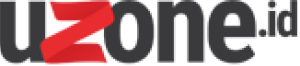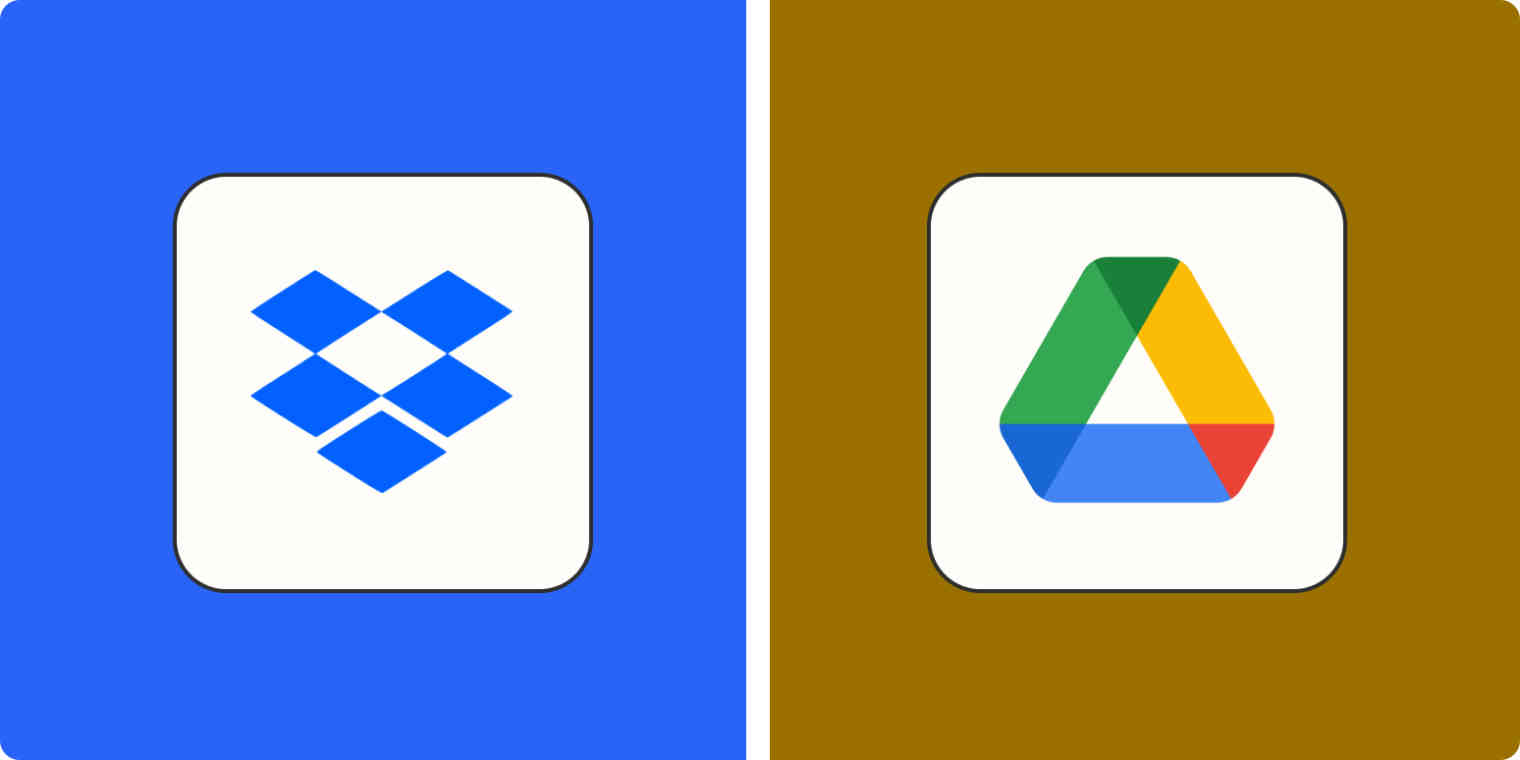Uzone.id – Remember all those photos, documents, and half-written novels clogging up your devices? In today’s digital age, our virtual lives are overflowing with precious memories and important files. Unlike physical clutter, though, this stuff needs a safe and easily accessible haven.
Enter cloud storage services like Dropbox and Google Drive. Think of them as virtual attics (or even mansions, depending on your data-hoarding habits) for all your digital treasures. But with both Dropbox and Google Drive being popular options, choosing the right one can feel a bit like picking a vacation destination – exciting possibilities, but also a touch overwhelming.
No worries, fellow data enthusiasts! This guide will be your travel brochure, unpacking the strengths and weaknesses of each service to help you find the perfect digital home for your files.
Room for Storage
Dropbox: Dropbox provides 2 GB of storage as part of its free plan. For light users who only need to store important papers or pictures, this might be appropriate. Providing for large data users such as photographers and videographers, paid subscriptions begin at 2TB.
Google Drive: At first glance, the 15 GB of free storage space offered by Google Drive may seem more substantial. Nevertheless, other Google services like Gmail and Google Photos also share this free space. Your amount of free storage may rapidly decrease if you utilize these services frequently. Google Drive’s paid plans begin at 100 GB and provide a more granular experience for those who have specified storage requirements.
Features and Usability
Dropbox: Dropbox is renowned for its easy-to-use interface and seamless device compatibility. File syncing, downloading, and uploading are very easy. It also provides basic file versioning, which lets you restore earlier iterations of your documents if you inadvertently make changes or remove something. Dropbox doesn’t have many capabilities for collaboration; it is essentially a file storage service.
Google Drive: Google Drive makes collaborative editing easy to use by integrating smoothly with other Google products like Docs, Sheets, and Slides. If you collaborate on documents with others regularly, this connected environment can be a big benefit. Additionally, Google Drive provides sophisticated file search features that enable more precise permission settings when sharing files.
Privacy and Security
Dropbox: Offers two-factor authentication, which adds an extra layer of login security. Think of it like a fancy lock with two keys – you need both to get in. This makes it much harder for hackers to steal your login information and access your files. But there’s a catch: Dropbox’s privacy policy allows them to share some user data with third parties under certain circumstances. This might be a concern for some folks who prioritize ultimate privacy.
Google Drive: Also offers robust security features, but their privacy policy is a bit more complex and has raised eyebrows in the past. While they don’t share your data quite as openly as Dropbox might under certain situations, understanding exactly how Google uses your information is crucial before you choose this service.
Collaboration and Integrations
Dropbox: It focuses on secure storage, and real-time collaboration isn’t its main focus. It’s like having a well-organized filing cabinet – great for keeping things safe, but not ideal for brainstorming sessions with colleagues.
Google Drive: Google Drive integrates seamlessly with Docs, Sheets, and Slides, allowing everyone to edit and update documents simultaneously. This makes Google Drive the perfect digital workspace for teams and businesses who work on shared projects.
Which one is the best?
The decision between Dropbox and Google Drive depends on your specific requirements and priorities. To help you make a choice, here’s a brief overview:
Choose Dropbox if:
– You prioritize simplicity and user-friendliness.
– You require a strong file-sharing solution with robust security features.
– Your main focus is on storing individual files rather than collaborating on documents.
Choose Google Drive if:
– You frequently work collaboratively on documents with others.
– You extensively use other Google services such as Gmail and Photos.
– Advanced file search capabilities are important to you.
Some people might consider a hybrid approach because it’s a good idea to try out both of them. Dropbox and Google Drive have free plans, so you can test them before making a decision. You might also discover that a combination of the two works well.
Use Google Drive for projects and storing documents collaboratively, and Dropbox for specific files that need strong security features.
In the end, the best cloud storage solution is one that keeps your data safe and accessible and seamlessly integrates with your workflow. Both Dropbox and Google Drive offer robust features, so you’ll surely find a digital home for your files where you can store them securely.