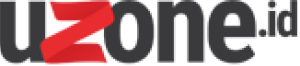Uzone.id – Dear gamers, whether you’re a casual player or a hardcore gamer, having the right setup can make or break your gaming experience.
It’s not just about having the latest console or the most powerful PC. The software and tools also can enhance your gaming experiences, boost your device performance, and keep everything running smoothly.
So, let’s dive into some essential software and tools that every gamer should consider to take their gaming experience to the maximum level.
Game Boosters: Get Rid of Lag
Game boosters aren’t gimmick features. These tools have many benefits to prevent lag and stuttering that ruin a gaming session.
For example, game boosters like Razer Cortex or third-party apps such as Wise Game Booster are designed to optimize PC performance. These apps will close unnecessary background processes and allocate more resources to your game, ensuring smoother gameplay.
Screen Recording and Streaming
Want to show off your sick plays or stream your gameplay? You need a solid screen recording or streaming tool.
You can use OBS Studio, the favorite app among streamers. OBS Studio has powerful features, and all can be used for free.
If your PC uses an Nvidia GPU, you can install Nvidia ShadowPlay for capturing high-quality clips without significant performance drops.
Stay Connected with Your Squad
Communication is key in competitive online games. One of the best apps for communication between players is Discord.
With Discord, gamers can coordinate with their team in the middle of the game. Outside the game, Discord has become the best app to create communities.
Performance Monitoring
Monitoring your PC performance is crucial to avoid overheating and ensure everything is running optimally.
One of the free tools that can help you is HWMonitor. This app allows you to track CPU, GPU, and RAM usage in real time.
Game Libraries: Organize Your Collection
If you have a vast collection of games across different platforms, managing them can be a hassle. But, GOG Galaxy 2.0 can help to manage all your games into one easy-to-navigate library.
It supports integrations with Steam, Epic Games Store, Xbox Live, and more, making it a fantastic tool for keeping everything in one place.
Enhance Your Gameplay With FPS Counter
Feel like the game is lagging badly? Try looking at the frame rate frequency with the FPS counter apps.
If your PC uses the AMD or Nvidia discrete GPU, you can get Radeon Software or GeForce Experience to provide in-game overlays like FPS counters without having to leave your game.
Besides FPS counters, these apps also offer features like instant replays and performance stats overlays.
Custom Keybinds and Macros
Customizing your keybinds and creating macros can significantly enhance your gameplay, especially in MMOs or complex strategy games.
Tools like AutoHotkey allow you to create custom scripts for almost any keybind or macro setup you need,m.
Make Your Games Look Better
Tools like ReShade can enhance the graphics of many games by adding post-processing effects like ambient occlusion, real-time ray tracing, and more.
But, activating these features will push your PC. So, we recommend you use a great gaming PC also, which can provide the maximum gaming experience.
Protect Your Save Files
Imagine losing all your progress because of a corrupted save file or a sudden crash. To avoid this nightmare, use backup solutions like GameSave Manager.
It automatically backs up your saved files to a cloud service or an external drive, ensuring your hard-earned progress is safe.
These software and tools can up your gaming experience, whether you’re looking to optimize performance, stream like a pro, or just keep everything organized. Happy gaming, folks!