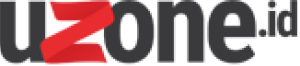Uzone.id – Protecting your devices and important data from hacker attacks is crucial. The good news is that it’s easy and affordable, as there are many great cybersecurity tools available for free. What are some of them?
We all know that cyberattacks can lead to data breaches, financial loss, and even damage to your company’s reputation. Whether you’re a small business owner, a freelancer, or an employee in a large corporation, ensuring that your devices and data are secure is a must.
So, here is a rundown of some of the top free tools cybersecurity professionals use daily to identify vulnerabilities.
Some tools specialize in antivirus protection, while others focus on firewall protection and password security systems. But all of these applications have one goal, to protect your devices and important data from the malicious attacks of hackers out there.
Antivirus Software
Antivirus software is the frontline defense against malware, ransomware, adware, and other malicious software that can infect your devices.
Lots of free antivirus programs you can download, like Avast, AVG, and Bitdefender provide excellent basic protection. These tools scan your system for threats, remove any detected malware, and offer real-time protection to prevent future infections.
– Avast Free Antivirus: This app has comprehensive protection and a user-friendly interface. For security features, Avast offers real-time threat detection and removal. It also includes features like a Wi-Fi security scanner and a password manager.
– AVG Antivirus Free: AVG offers robust protection against viruses and malware, along with features like email shield and phishing protection. Its simple interface makes it easy to use, even for non-tech-savvy individuals.
– Bitdefender Antivirus Free Edition: Bitdefender is lightweight and effective, providing real-time threat detection and virus removal. Its minimalistic design ensures that it doesn’t slow down your device.
Firewall Protection
A firewall is like a wall or fortress that acts as a barrier between your device and potential threats from the internet.
Firewall systems can monitor incoming and outgoing network traffic. Windows and macOS come with built-in firewalls in their native security systems, but there are also free third-party options that offer enhanced features.
One of the best firewall apps is ZoneAlarm Free Firewall. This app provides robust protection with its two-way firewall, monitoring both inbound and outbound traffic. It also includes features like identity protection and online backup.
Password Managers
Don’t use ‘123456’, ‘password’, your name, or any easy passwords for each of your accounts. You must apply very strong and unique passwords to protect your data. However, remembering all those passwords can be a challenge.
That’s where password managers come in. They store and encrypt your passwords, making it easy to manage and use them securely.
– LastPass Free: LastPass is a popular password manager that securely stores your passwords and personal information. It also includes a password generator and auto-fill functionality for added convenience.
– Bitwarden: Bitwarden offers a free, open-source password manager that provides secure storage for your passwords. It also includes features like password generation and cross-device synchronization.
Secure Browsing Tools
Ensuring that your online activities are secure is crucial, especially when handling sensitive work-related information. Secure browsing tools help protect your privacy and safeguard your data while you’re online.
– HTTPS Everywhere: This browser extension, developed by the Electronic Frontier Foundation (EFF), ensures that your connection to websites is secure by automatically switching from HTTP to HTTPS.
– Privacy Badger: Also from the EFF, Privacy Badger blocks trackers and ads that follow you around the web, enhancing your privacy and improving your browsing experience.
Data Encryption Tools
Encrypting your data ensures that even if it falls into the wrong hands, it can’t be read without the decryption key. This is especially important for sensitive work documents and personal information.
– VeraCrypt: VeraCrypt provides robust protection for your data. It’s easy to use and supports full disk encryption as well as the creation of encrypted containers.
– AxCrypt: AxCrypt offers simple and effective file encryption, allowing you to secure individual files with ease. The free version includes strong AES-128 encryption and seamless integration with Windows.
Two-factor authentication (2FA)
Two-factor authentication adds an extra layer of security to your accounts by requiring a second form of verification in addition to your password. Many online services offer 2FA, and there are free apps to help manage your 2FA codes.
– Google Authenticator: One of the best authenticator apps, because it generates time-based one-time passwords (TOTPs) for your accounts, providing an additional layer of security.
– Authy: Authy offers similar functionality to Google Authenticator but with added features like cloud backup and multi-device synchronization.
Protecting your devices and data doesn’t have to break the bank. Utilizing these free tools can significantly enhance your cybersecurity and reduce the risk of falling victim to cyberattacks.