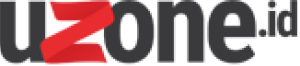Uzone.id – Technology is only going to become more pervasive over time. So, learning programming at a young age can provide a ton of benefits for kids.
Many benefits can be obtained, besides enhancing logical thinking and problem-solving skills, learning to code opens up huge opportunities in our increasingly digital world.
As Steve Jobs once said, “I think everybody in this country should learn how to program a computer, should learn a computer language, because it teaches you how to think. I view computer science as a liberal art. It should be something that everyone takes.”
So, here are recommended applications that can help children learn programming in a fun way. Because learning programming can be a fun and rewarding experience for kids if they use the right tools.
Scratch
There are two types of Scratch applications, the regular version for ages eight and over and Scratch Jr. for ages five to seven years. This app created by the MIT Media Lab, provides a really fun way for kids to get to know the ‘world of coding’.
Scratch uses visual blocks that can be drag and drop to create animations and interactive games or stories. Many basic programming can be learned, starting from looping, variables, and conditions without writing a single coding.
Scratch has an intuitive UI that kids are sure to love. And most importantly, this app is free!
Tynker
Tynker is an app that allows kids to master advanced programming languages like Javascript, Swift, and Python, to create their apps and games. However, learning does not directly create complex coding.
Tynker will offer courses for all levels, from beginner to advanced. However, unlike Scratch, the full version of Tynker must be purchased by subscription.
Code.org
Code.org provides a variety of courses, tutorials, and activities that teach the basics of computer science and programming. The courses are fairly comprehensive, and some of them are not too complicated for children.
Learning to code will be more fun, thanks to the visual block methods. Code.org also uses text-based language methods to learn JavaScript and Python. This platform covers many topics, including coding, algorithms, web development, and game design.
Lightbot
Lightbot teaches with a visual coding language that allows children to drag and drop blocks of code to program to learn the basics of programming. Kids are tasked with guiding a robot called Lightbot, through a series of levels by giving commands, including loops, conditions, and procedures.
Lightbot is designed to be intuitive, fun, and easy to use, with a range of customization options that allow children to personalize their experience.
Kodable
Kodable is a coding app designed for children aged 4-10. It teaches the basics of coding and computer science with interactive games and activities.
Using a visual interface and engaging stories, Kodable teaches very basic programming like loops, functions, and variables through space-themed interfaces and a range of game-based challenges.
Kids only need to drag and drop the existing blocks to create animations or games according to their logic. The app also offers courses for parents and teachers to help support children’s learning.
Blockly Games
Blockly Games was developed by Google. This free application is an educational game that teaches basic programming to kids.
Similar to the previous application like Scratch, Blockly Games uses visual blocks. So kids can learn concepts like loops, logic, and variables through interactive and challenging games.
We hope that this article can provide parents and teachers with guidance if they want to introduce children to the world of programming in a way that is fun for them.