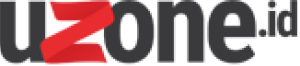Uzone.id – For freelancers, utilizing the right tools may improve their workflow and help them enhance productivity and efficiency.
Below is a guide to some of the best free tools that can help freelancers manage their work, improve communication, and streamline their processes.
Trello
Trello can help freelancers to organize their workflow. Trello has an excellent project management tool, such as boards, lists, and cards.
It’s very useful for users who prefer to see their tasks laid out clearly. Trello offers free plans with tons of features, including unlimited cards and lists, a simple drag-and-drop interface, and integration with other tools like Google Drive and Slack.
Slack
Remember, effective communication is crucial for freelancers, especially when working with remote teams or clients.
Slack allows users to send and receive messages, file sharing, and create channels for specific projects or topics.
The free version supports searchable message history and integrates with many other tools, making it a versatile choice for keeping in touch and staying organized.
Canva
Canva is a great tool for freelancers involved in design and content creation. Many free features and templates are available for any need, such as social media graphics, presentations, posters, documents, and more.
Canva allows freelancers to produce professional-looking designs without needing advanced graphic design skills.
Grammarly
Grammarly can help freelancers write professional content without errors. Grammarly is a free tool that helps freelancers improve their writing by checking for grammar, punctuation, and style errors.
Grammarly has a browser extension and online editor, fit for freelancers who frequently write emails, blog posts, or other content, ensuring their work is polished and professional.
Toggle
These apps are designed for time management which is a very critical skill for freelancers.
Toggl is a time-tracking tool that helps monitor how much time is spent on different tasks. Toggl has a free version that allows users time tracking and reporting, making it easier for freelancers to understand their work habits, manage their time more effectively, and ensure accurate billing for their clients.
Asana
Asana will help freelancers to manage their work more efficiently. With this platform, freelancers can create projects, set deadlines, assign tasks to themselves, and track progress.
“The future of work is about combining humans and AI to work together effortlessly—this is the way to drive productivity and innovation gains that bring value to the bottom line,” said Asana co-founder and Chief Executive, Dustin Moskovitz.
He explained, “We’re able to do this better than anyone else because we built Asana on the Work Graph, which provides the necessary structure to link work and workflows to organizational goals. This is what makes AI teammates highly effective coworkers.”
The free version of Asana has a few features, kike The free task dependencies, project timelines, and integration with other tools, making it a powerful option for keeping projects on track.
Google Drive
Google Drive offers free cloud storage and a suite of productivity tools like Google Docs, Sheets, and Slides. Users can use 15 GB of free storage for storing data and sharing files.
The integration with other Google services and the ability to share files easily makes it a convenient option for managing documents and collaborating with clients.
Wave
Wave helps freelancers to manage their finances. Wave is a free accounting software that simplifies bookkeeping, invoicing, and receipt scanning.
It provides tools for tracking income and expenses, generating financial reports, and managing invoices and payments.
Zoom
Meetings become easier with Zoom. Freelancers can be meeting for free for up to 40 minutes with multiple people.
Users can screen sharing, meeting recording, and breakout rooms, making it a practical tool for client calls, team meetings, and online workshops.
LastPass
Managing numerous passwords securely can be a challenge for freelancers. LastPass is a password manager that stores and encrypts passwords, making it easier to access accounts securely.
The free version includes features like password generation, secure notes, and one-to-one sharing, helping freelancers maintain security without the hassle of remembering multiple passwords.
Utilizing these platforms effectively can help freelancers stay organized, meet deadlines, and deliver high-quality work to their clients.