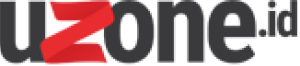Uzone.id – For taking on any project, it is very important to be able to manage them accordingly. And using the right Android apps can make a significant difference.
Many different project management apps for Android devices can handle different types of tasks. They work great by providing a centralized platform for planning, scheduling, and allocation of resources.
Here are some of the best free project management apps available for Android, designed to enhance productivity and keep your projects on track.
Trello
Trello is a versatile and user-friendly project management tool that uses boards, lists, and cards to help organize tasks visually.
It’s great for both personal and professional use, allowing users to create tasks, set deadlines, and attach files.
The drag-and-drop interface is intuitive, making it easy to move tasks around and prioritize them. Good news for the user, Trello has a free version that includes unlimited cards and boards.
Asana
Asana is a powerful project management app that helps teams coordinate and manage their work.
With Asana, users can create projects, assign tasks, set deadlines, and track progress through a clear and organized interface.
The app supports team collaboration by allowing users to comment on tasks, upload files, and receive notifications.
Many essential features are available for free, so you can use them to streamline your workflow team without additional costs.
Microsoft To Do
Microsoft To-Do will allow users to create plans and manage their workflow efficiently by creating lists, setting reminders, and adding notes.
Also, the app integrates seamlessly with other Microsoft products, such as Outlook and Teams. So more easily for users who already have Microsoft Ecosystem installed on their devices.
ClickUp
ClickUp offers tons of features that help teams stay organized and productive. It offers features such as task management, time tracking, goal setting, and document sharing.
ClickUp’s free plan includes many powerful features, such as creating custom workflows, setting priorities, and tracking progress through various views, including lists, boards, and calendars.
Wrike
Wrike offers tools for task management, project planning, and team collaboration. Users can create tasks, set deadlines, assign responsibilities, and track progress through customizable dashboards.
For the free version, users can choose some essential features like task management, file sharing, and real-time collaboration, making it a great option for teams looking to improve their project management processes.
Todoist
Todoist can help users organize their tasks and projects. This free tool allows users to set and create tasks or deadlines, set the priority level, and ability to integrate with other apps like Google Calendar and Dropbox.
The app is suitable for individuals and small teams who need a reliable task management tool.
Notion
More versatile productivity apps on this list. Users can combine note-taking, task management, and project planning in one platform.
Users also can create databases, spreadsheets, calendars, and Kanban boards to manage their projects and tasks.
Notion has a free version that allows users to customize their workspace according to their needs.
MeisterTask
MeisterTask is a helpful tool for creating kanban-style boards, so the teams stay organized and efficient. The free plan of MeisterTask includes unlimited tasks and projects for a straightforward project management solution.
Users can create tasks, set due dates, and assign responsibilities. The app also supports time tracking and integrates with other tools like Slack and Google Drive.
Basecamp
As the name suggests, Basecamp is like a central hub where teams can organize their work, communicate, and track progress.
Basecamp’s free version offers features such as task management, file sharing, and real-time messaging, very suitable for small teams or businesses.
So, whether you’re working solo or with a team, these apps provide the functionality needed to stay organized and on track. Remember, choosing the right project management app can significantly enhance productivity and streamline workflows.